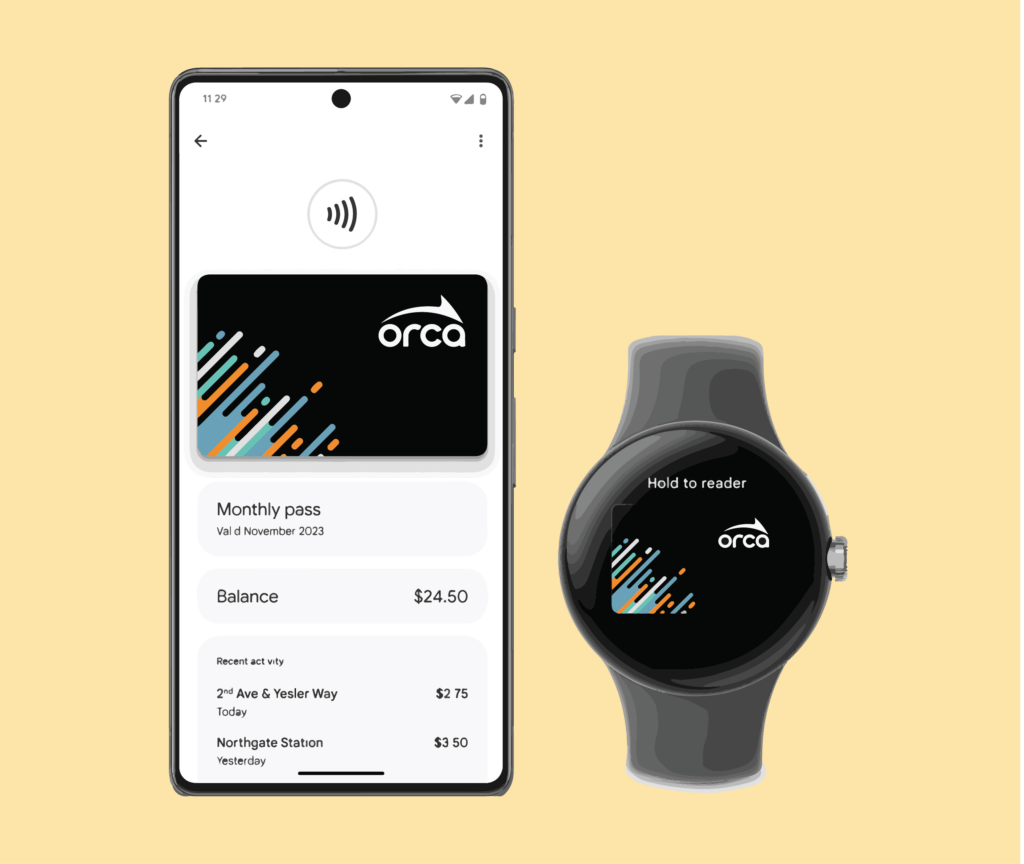Add Tap to ride with Google Pay to your ORCA Business Passport Account
Tap, Pay, and Go with Google Pay on an Android Phone or WearOS device. Now you can offer your cardholders the option to convert their plastic ORCA card into a digital ORCA card in Google Wallet.
Learn more about this new feature by viewing our tools and resources for managing digital cards below. Select the “Opt in” button to enable Google Pay for your Business.
What you need to know

- ORCA on Google Pay allows your cardholders to convert their plastic ORCA card into a digital ORCA card in Google Wallet and pay for transit using an Android or Wear OS device.
- You have the choice to opt-in to this feature on your account at any time. If you do not wish to do so, no action is required.
- To begin the opt-in process, review the updated ORCA Business Passport Contract Addendum and complete the opt-in form below. A Business Account Representative will reach out after you submit the form to notify you when ORCA on Google Pay has been enabled.
- When you opt in you will continue to issue plastic ORCA cards. Cardholders can then convert a plastic card to a digital card in Google Wallet at no additional cost.
- For security purposes, plastic ORCA cards no longer work once they are converted to digital ORCA cards.
- When a cardholder converts a plastic ORCA card to a digital ORCA card, the conversion is treated as a card replacement in the system and the new digital ORCA card will have a new card number. We have created a Business Account user guide to help you manage digital ORCA cards with your myORCA.com account
- This feature is only available on Android devices at this time. We are committed to bringing the convenience of mobile payments to all our customers and will share any new information as it becomes available. To get the latest updates, follow us on social media @TheORCACard or sign up for our monthly newsletter.
- Still have questions? Read our detailed ORCA on Google Pay Business Account FAQs.
Resources to Help Your Business
Managing digital ORCA cards
If you decide to opt in, there are new tools to help you manage digital ORCA cards on your myORCA.com account. Check out our detailed user guide for step-by-step instructions on these new account management features.
Cardholder communications
This communication guide provides helpful tips and content to communicate effectively with your cardholders about ORCA on Google Pay no matter what decision you make.
Still have questions?
Read our detailed FAQ for more about the ORCA on Google Pay product, how to make this new feature available to your cardholders, how to manage digital ORCA cards with your myORCA.com account and more.