ORCA and Google Pay Business FAQ
ORCA on Google Pay Overview
How does paying with ORCA on Google Pay work?
ORCA on Google Pay allows your cardholders to add the ORCA card you issue to them to their Google Wallet to pay for transit in the Puget Sound region. Once your business opts-in to allowing this for your cardholders, individuals can simply convert their plastic ORCA card to a digital card in Google Wallet and start using their Android device to pay for trips. Users can set up their phone to allow taps to occur by just waking up their phone screen, without needing to unlock the phone every time. If using a WearOS device, it always needs to be unlocked to tap. Visit Google’s support site for transit passes in Google Wallet to learn more.
What are the benefits to our cardholders?
Paying for transit with digital wallets has been a top-requested feature from ORCA customers. It offers a convenient cardless and contactless payment experience that aligns with existing digital wallet capabilities available with credit cards, loyalty cards and event ticketing. With ORCA on Google Pay, customers can use a wide range of Android devices that they already carry with them, including smartphones and Wear OS smartwatches. Individual customers who currently have a plastic ORCA card can convert it to a digital card at no cost.
Making ORCA on Google Pay Available to Your Cardholders
What are the benefits to businesses that offer this feature?
Businesses that opt-in to the new ORCA on Google Pay capability will be offering interested cardholders another convenient way to use their transit benefits. ORCA on Google Pay also benefits businesses in two key ways: Digital cards are harder to lose so businesses may incur fewer card replacement fees, and Digital cards have no shipping or processing delays. Cards can be converted by cardholders—and eventually ordered in bulk by Businesses—and used immediately!
What does our business need to do to turn on this optional feature?
To turn on the new ORCA on Google Pay feature, businesses should plan to take the following steps:
Complete the opt-in form on our landing page which will be available soon, attending or watching a recorded informational session, or speaking with your ORCA Business Account representative.
Agree to new digital card terms (Choice accounts) or sign a contract addendum (Passport accounts). Your business will need to agree to the new terms before your account will be opted in.
Communicate with your cardholders. Let your cardholders know this new feature is available! We have helpful tools and tips for communicating with your cardholders to make sure they understand how to use ORCA on Google Pay and get the most out of it.
Can businesses choose whether to offer this feature to cardholders?
Yes, businesses have the option to decide when or if opting-in will work for them. Participation is not required but encouraged for the benefit of their cardholders. Opting in will then give their cardholders the ability to choose for themselves whether a digital card is right for them. If a business opts in and then changes their mind, they can always opt back out. Cards that have already been converted to digital will remain so, but opting out will prevent any more physical cards from being converted. Businesses that are opted-out can, however, link existing Digital cards if a cardholder brings their own to the Business.
What should we communicate to our cardholders?
What you communicate to your cardholders depends on your plans for opting in.
If you plan to opt-in: Communicate with cardholders that you are planning to offer ORCA on Google Pay along with your timeline for opting in. You will be able to refer them to an ORCA for Google Pay support page, which will have helpful tools and tips for cardholders, like their own user guides and support information.
If you plan to opt-in later: Communicate with your cardholders that you are not opting-in at this time, but you are evaluating how and when to do so.
If you are not opting in and do not plan to do so: Communicate with your cardholders that you will not be opting in for the foreseeable future. It will be helpful to explain why your business is making this choice and continue to emphasize the core benefits of the current ORCA program that is available with their plastic ORCA Card.
How will our cardholders know whether we’re opted in or out?
Besides direct communication from you, cardholders will only know whether they are able to convert their plastic card to digital by attempting the process from the Google Wallet. If your business account is opted in, cardholders will be able to convert their card in the Google Wallet without issue. If you are not opted in, any cardholder who tries to convert their plastic card associated with your business account will get an error message that states, “card not transferred”.
Managing your ORCA for Business Account with Google Pay enabled
How does conversion from a plastic card to a digital card in Google wallet work?
Once you opt-in to ORCA on Google Pay, cardholders will be able to convert their plastic ORCA card to a digital card in Google Wallet on their own. Your cardholders can visit info.myORCA.com/googlepay for step by step instructions on how to convert their physical cards to digital cards.
For security purposes and to prevent unauthorized use, once a cardholder converts an ORCA card in the Google Wallet, the plastic card will be deactivated and cannot be reused. There are no specialty instructions to dispose of the card. Cards can be shredded or cut in half and disposed of in the trash.
The new digital card in Google Wallet will have a new card number which can be found on the Manage Cards page when you log into your myORCA.com business account.
How do we know when a cardholder converts a plastic card to a digital card?
Businesses can see if a card has been converted to a digital card in Google Wallet by looking up the card on the myORCA.com business account. If a card has been converted, you will see a new digital card number listed in the “Card Number” column along with the old plastic card number in the “Replaced Card Number” column. You can also export an excel list of cards from the “manage cards” page which will list the same information.
Each Admin that so chooses can keep notifications enabled/enable notifications that inform the user when any physical card on the account is replaced with another physical card and when a physical card is converted to a digital card. Recipients will receive all notifications for both events, but can filter their inboxes for only digital card conversions by using the terms “In Wallet” or “Digital”.
Will all passes, E-purse and Autoloads on the card move to the ORCA card once it is in Google Wallet and where can I find the new card number?
Yes, all passes, E-purse value and Autoloads will transfer to the new digital ORCA card in Google Wallet from the plastic card. The old plastic card number and new digital card number will be visible in the Manage Cards page and can be found in the business account as noted in answer III.b above. Autoloads also auto-resume when a physical card is converted to a Digital card since Digital cards do not need to be mailed/shipped.
How does opting in to ORCA on Google Pay affect our ORCA admin processes?
Here are some helpful tips for managing your ORCA benefits program when you opt-in to ORCA on Google Pay for your business account:
- Individual card actions: All individual actions that can be conducted on physical cards can be conducted on digital cards
- Bulk actions: Note that old plastic card and new digital card numbers remain in the business account. The old plastic card number will show up under the “Replaced Card #” column on the Manage Cards page while the new digital card number appears under the Card Number column. If cardholders have converted cards listed in your bulk action file to digital cards in Google Wallet, you do not need the new card numbers to successfully complete bulk actions. When you use an old plastic card number in your data file/input file, the system cross-checks the new Digital card number and completes the Bulk Action. The results file/output file that is provided after the Bulk Action is successful will also show the new Digital card number in relation to the old physical card number, providing a helpful cross-reference you can use to update your data files/input files or asset management systems.
- Employee Asset Management: If you track what card number a cardholder has outside of myORCA in an Employee Asset Management tool, you can update this information by choosing Export on the Manage Cards page to download a .csv which lists the old plastic card number and the new digital card number (if converted) for each card on the account. You can use this information to update your asset management system.
- Stopping ORCA benefits: If a cardholder converts a plastic card to a digital card and you wish to stop loading the digital card, (for example if they leave the company), you can simply remove the digital card from your account. Digital cards cannot be repurposed for another user. If you wish to transfer any products off of the card to another physical or digital card on your account, please contact your ORCA Business Account representative who can perform the transfers for you.
Can a plastic card and digital card be used by different people?
Once a cardholder converts their plastic card to a digital card in Google Wallet, the plastic card will be permanently deactivated and cannot be reused. When the cardholder adds the card to Google Wallet, they receive a warning indicating that the plastic card will be deactivated.
Can we start issuing digital ORCA cards directly to a phone?
No, but we are working to bring this feature to businesses. Businesses will continue to issue plastic cards to their cardholders and cardholders can convert that plastic card to a digital card in Google Wallet if the business has opted-in to the ORCA on Google Pay feature.
Is there a cost/any additional costs associated with opting in?
No. There is no additional cost to businesses to opt-in to the ORCA on Google Pay feature. Cardholders can convert a plastic card to a digital card in Google Wallet at no cost. When they are available, digital-only cards will be available for $3, the same price as standard physical Adult ORCA cards.
If we ask cardholders to return the plastic card that was converted to digital, can we reuse that card? What happens to the deactivated plastic card?
No. For security and fraud prevention purposes, once a plastic card is converted to a digital card in Google Wallet, the plastic card is permanently deactivated and cannot be used again. Deactivated plastic cards can be disposed of by cutting the card up and disposing in the trash.
What is the process for replacing a card when a cardholder loses their mobile device?
Currently, when mobile devices are lost, digital cards are lost along with them. This is caused by a verification step in Google’s Wallet application that requires the user to verify their identity on their previous device. If you wish to transfer any products off the lost card to another physical or digital card on your account, please contact your ORCA Business Account representative who can perform the transfers for you. Users with new or upgraded devices who have kept their old phone or watch are easily able to transfer their digital card.
Do I need the new card number to take individual card actions and/or bulk uploads?
For bulk uploads, no. For individual actions, yes. When a cardholder converts a plastic card to a digital card in Google Wallet, the old plastic card number and the new digital card number stay in your myORCA business account. This means you can conduct bulk uploads/actions on cards that have been converted to digital using the old card number. You will also be able to see the new digital card number on the Manage Cards page.
Support for Businesses
What product support, training and cardholder communications materials are available?
ORCA provides support tools to enable businesses to successfully manage the ORCA on Google Pay feature. This includes instructions and user guides, business FAQs and communications tips and tools for keeping your cardholders/cardholders informed. ORCA hosted and recorded business customer Open Houses and these sessions are available for viewing (Choice or Passport).
Other Topics
When will this be available on other platforms?
We are committed to bringing the convenience of mobile payments to all our customers, but we have nothing else to share at this time. We will share any new information as it becomes available. To get the latest updates on ORCA, follow us on social media @TheORCACard or sign up for our monthly customer newsletter.
Where does the card go when it becomes digital, is it in the myORCA app?
This product is specific to ORCA on Google Pay. This means the ORCA card will be stored in digital form in the Google Wallet app. The myORCA app does not contain the digital ORCA card but can be used to register your digital card and access additional account management tools.
Digital Card Summary
To summarize all the information you will learn below, here is a graph detailing the features available and unavailable with digital card:
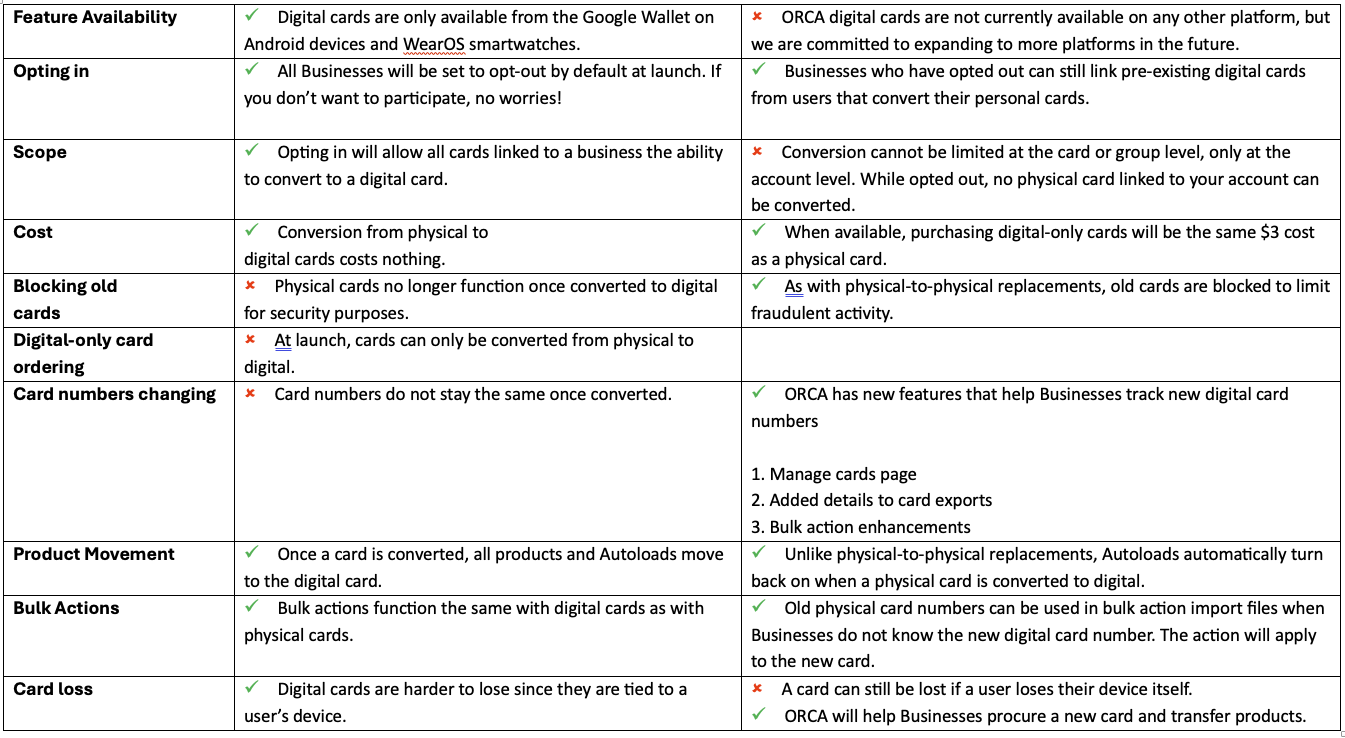

Contact Us
Contact us with your questions, comments, and more.
(* is required)
NOTE: Customer service is currently experiencing delays and response times could take longer than normal for contact forms submitted online. We appreciate your patience.
Click here to get quick answers to your questions!
"*" indicates required fields
